#odoo automated Compatibility Testing
Explore tagged Tumblr posts
Text
Odoo Implementation Checklist for 2025

The decision to implement an ERP solution can transform a business—but only when executed with a solid plan. If you're eyeing Odoo as your preferred ERP in 2025, you’re not alone. Thousands of businesses are switching to Odoo for its flexibility, modularity, and cost-effectiveness. But before jumping into development and deployment, it’s critical to have a structured Odoo Implementation Checklist to ensure your ERP journey is smooth, efficient, and aligned with your goals.
This comprehensive guide outlines everything you need to consider before, during, and after your Odoo deployment in 2025. Whether you're a startup or an enterprise, this checklist will act as your strategic roadmap.
Why You Need an Odoo Implementation Checklist in 2025
Odoo has rapidly become a go-to ERP for modern businesses thanks to its all-in-one capabilities and open-source flexibility. But with great power comes the need for great planning. A mismanaged implementation can result in budget overruns, low adoption, or even system failure.
That’s where a detailed Odoo Implementation Checklist becomes your best ally. It ensures:
Minimal downtime
Streamlined processes
Clear stakeholder alignment
On-time, within-budget delivery
✅ Pre-Implementation Phase: Planning for Success
The foundation of a successful Odoo implementation begins with preparation. Here’s how to get started the right way.
1. Define Your Business Objectives
Before any technical work begins, align your internal teams around your primary goals. Are you trying to:
Automate accounting processes?
Improve supply chain visibility?
Enhance CRM and marketing?
Clear objectives will guide your configuration and module selection.
2. Assemble a Cross-Functional Project Team
An implementation isn’t just an IT project. Involve decision-makers from finance, sales, HR, operations, and IT. Assign:
A project manager
Departmental leads
A technical expert (in-house or external)
This ensures that the solution reflects real-world needs across departments.
3. Choose the Right Odoo Edition
Odoo offers Community and Enterprise editions. While the Community version is open-source and free, the Enterprise edition includes advanced features and support. Evaluate both based on:
Feature requirements
Budget
Scalability needs
4. Select a Reliable Odoo Partner
Unless you have deep in-house expertise, partnering with a seasoned ERP Development Company is highly recommended. Look for firms with:
Proven Odoo success stories
Industry-specific knowledge
Transparent pricing
Long-term support plans
🛠️ Implementation Phase: Building the Core
This phase is where the real transformation begins. Let’s break it down.
5. Process Mapping and Gap Analysis
Work with your implementation team to map out your current processes vs. Odoo’s workflows. Identify:
Redundant steps
Manual processes to be automated
Gaps that require customization
This will form the basis of your system configuration.
6. Choose the Right Modules
Odoo’s modular approach lets you implement only what you need. Start with core modules like:
Sales
Inventory
Accounting
HR
CRM
Then consider advanced modules such as:
eCommerce
Helpdesk
Manufacturing
Marketing Automation
Avoid overloading your system in phase one. Go lean, then scale.
7. Data Migration Strategy
Data quality is everything. Define which data needs to be migrated, such as:
Customer & vendor details
Product catalogs
Financial records
HR files
Ensure:
Data cleansing is done before migration
Field mappings are defined
A dry run is performed to test data integrity
8. Customization & Development
While Odoo covers a broad range of business needs out of the box, custom features may still be necessary. Work closely with your development team to:
Build only necessary customizations
Avoid over-engineering
Ensure future upgrade compatibility
This is also the stage where proper documentation becomes crucial.
9. Integration with Third-Party Systems
Modern businesses often use a mix of platforms. Your Odoo ERP Implementation may require integrations with:
Payment gateways
Shipping providers
eCommerce platforms (like Shopify or Magento)
Third-party CRMs or marketing tools
Choose APIs or middleware that allow seamless, secure data exchange.
🧪 Testing Phase: Before You Go Live
Testing is non-negotiable. Skipping or rushing this step is one of the top reasons ERP projects fail.
10. Functional Testing
Ensure each module works as intended. Test all workflows including:
Purchase orders
Sales cycles
Payroll
Invoicing
Involve department leads to simulate real-life use cases.
11. User Acceptance Testing (UAT)
Gather feedback from end-users during this stage. It helps:
Detect usability issues
Assess training needs
Identify potential improvements
Create a checklist with user flows and track their feedback systematically.
12. Performance & Security Testing
Stress-test your system under load. Validate performance benchmarks:
Page loading times
Report generation
Batch processing
Also ensure role-based access control and data encryption are in place to meet compliance standards.
🚀 Go-Live Phase: Time to Launch
Everything’s in place, and it’s time to launch. Here's how to do it right.
13. Training & Documentation
User adoption is a major success factor. Offer:
Role-specific training sessions
Recorded tutorials
Clear manuals or quick-start guides
Your project won't succeed if users don’t feel comfortable using the system.
14. Define Go-Live Strategy
Choose between:
Big bang (entire system live at once)
Phased rollout (gradual module deployment)
Parallel run (old and new systems run side-by-side temporarily)
Phased rollouts are safest but take longer. Decide based on risk appetite and complexity.
15. Monitor & Support
After going live, monitor system health and user issues closely for the first 4–6 weeks. Have a support team on standby for:
Bug fixes
Process adjustments
User queries
Set up a feedback channel for continuous improvement.
📈 Post-Implementation Phase: Continuous Optimization
Odoo is not a set-it-and-forget-it system. The real ROI comes from continuous enhancement.
16. Performance Review
After 3–6 months, assess:
Business impact
User satisfaction
Bottlenecks
Use this insight to fine-tune the system and plan future upgrades.
17. Scale Your ERP System
As your business grows, Odoo can scale with you. You might want to:
Add new users
Enable more modules
Extend to mobile
Integrate BI and analytics tools
Make expansion part of your long-term IT roadmap.
18. Regular Updates and Maintenance
Odoo releases regular updates and security patches. Ensure your system stays current:
Schedule regular updates
Test patches in staging before applying
Back up data consistently
An outdated ERP becomes a liability. Stay current to stay competitive.
Final Thoughts: Make 2025 the Year Your ERP Project Succeeds
A successful ERP rollout isn’t just about technology—it’s about vision, planning, and execution. This Odoo Implementation Checklist ensures you cover every critical angle of your deployment journey.
From strategy to support, every phase contributes to long-term success. Don’t underestimate the value of proper stakeholder engagement, user training, and post-launch evaluation. Most importantly, work with experienced professionals who understand the intricacies of Odoo and your business landscape.
If you're planning your ERP journey this year, let this checklist be your foundation. After all, a well-executed Odoo implementation could be the smartest investment you make in 2025.
Need help getting started? Partnering with a trusted ERP Development Company can take the stress out of your Odoo journey. From planning to go-live and beyond, expert support ensures your system is not just functional—but transformational.
1 note
·
View note
Text
Odoo 15 Migration: Everything You Need to Know Before Upgrading
Keeping up with the most recent ERP technology becomes essential as your company grows in order to preserve scalability and efficiency. Comparing Odoo 15 to its predecessors reveals a plethora of new features, improvements, and performance boosts. Businesses may take advantage of all that Odoo has to offer by switching to this version. The Odoo 15 migration procedure will be thoroughly examined in this article, along with how Confianz Global Inc. can guarantee an easy transition that is customized to your company's requirements.
✅ Why Migrate to Odoo 15?
Odoo 15 introduces a wide array of new functionalities and refinements that can significantly boost your company’s productivity. Key benefits include:
Faster Performance: Optimized backend processes reduce latency and improve the speed of operations.
Improved User Interface: A cleaner and more intuitive UI enhances user experience and reduces training time.
Enhanced Modules: Upgrades across modules like Accounting, Inventory, Manufacturing, and Website for more robust functionality.
Studio Improvements: Advanced customization features using Odoo Studio.
New Widgets and Reporting Tools: Better analytics and KPIs for improved decision-making.

The Odoo 15 Migration Process with Confianz Global Inc.
At Confianz Global Inc., we follow a structured and secure migration methodology to ensure minimal disruption to your operations:
Migration Assessment
We begin with a detailed analysis of your current Odoo setup:
Installed version and custom modules
3rd-party integrations and dependencies
Database health and size
Custom workflows and business logic
This assessment helps us determine the complexity and scope of the migration.
Backup and Preparation
Before proceeding, we create secure backups of your existing:
Source code (including custom modules)
Database
Configuration files
This ensures data integrity and allows rollback if necessary.
Code Migration
Our experienced developers:
Refactor custom modules to align with Odoo 15 standards
Replace deprecated APIs
Update 3rd-party modules or replace them with compatible alternatives
Confianz Global ensures all code is thoroughly reviewed for performance and security compliance.
Database Migration
Using Odoo’s OpenUpgrade tool or manual migration (if needed), we:
Transfer your data structure to match Odoo 15
Migrate transactional data such as Sales, Inventory, CRM, HR, etc.
Maintain relationships and consistency of your business data
Testing and QA
Our dedicated QA team performs rigorous testing:
Unit and integration tests
User acceptance testing (UAT)
Performance benchmarking
Functional testing of workflows and reports
Any issues found are resolved immediately to ensure a flawless system.
Deployment and Go-Live
Once all modules are tested and approved:
We schedule a deployment plan that minimizes downtime
Deploy to your production environment
Provide training and documentation for your team
Offer post-live support for a smooth transition
Common Challenges in Odoo Migration and How We Solve Them
Custom Module Compatibility: To be compatible to the updated architecture of Odoo 15, the developers re-engineer bespoke code.
Data Integrity Issues: Use automated and manual validation checks to prevent data loss or corruption.
Downtime Risks: To reduce interruption, the migration is scheduled for the weekends or off-peak times.
User Training: Hands-on training and documentation are provided for a smooth transition.
Future-Proof Your Business with Odoo 15
Making the switch to Odoo 15 is a calculated investment in the future of your company, not just a system upgrade. A reliable ERP partner such as Confianz Global Inc. makes the transfer easy, effective, and risk-free.
For a free consultation, get in touch with Confianz Global Inc. right now if you're thinking about updating to Odoo 15 or would like to learn more about how it might help your company.
0 notes
Text
Odoo Migration Services – Seamlessly Upgrade Your ERP for Better Performance
As your business grows, so should your ERP system. Whether you're upgrading to the latest version or switching from another platform to Odoo, smooth migration is key. That’s where Odoo migration services come in—ensuring your transition is seamless, secure, and optimized for success.
If you’re planning to migrate to Odoo or move from an older Odoo version to the latest release, professional support can make all the difference.
🔁 What is Odoo Migration?
Odoo migration refers to the process of upgrading your existing Odoo ERP system from an older version to a newer one—or switching from a different ERP to Odoo.
Migration involves two main aspects:
Data Migration – Transferring your business data (customers, vendors, products, transactions, etc.)
Module Migration – Adapting or rewriting custom modules to ensure they work in the new version
Without expert assistance, migration can lead to data loss, downtime, or broken functionalities.
🚀 Why You Should Consider Odoo Migration Services
Here are the top reasons businesses opt for Odoo migration services:
✅ Access new features and performance improvements
✅ Get enhanced UI/UX and user-friendly dashboards
✅ Ensure system security and long-term support
✅ Avoid compatibility issues with outdated modules
✅ Boost efficiency and business productivity
🧠 Challenges in Odoo Migration
Migrating Odoo isn’t just a one-click process. It requires:
Deep knowledge of Odoo architecture
Version compatibility checks
Custom module adjustments
Testing and validation
Data cleaning and backups
That’s why working with experienced Odoo migration experts is highly recommended.
👨💻 Why Choose Banibro IT Solution for Odoo Migration?
As a trusted Odoo migration service provider in India, Banibro IT Solution offers a proven and efficient approach to help businesses migrate their ERP without hassle.
🔹 Our Odoo Migration Services Include:
🔄 Odoo Version Upgrade – Move from Odoo 13, 14, 15 to the latest Odoo 17
📥 Data Migration – Clean and secure transfer of historical and master data
🧩 Custom Module Migration – Rewriting and upgrading existing custom modules
🔬 Testing & QA – Ensuring performance, accuracy, and compatibility
🧑🏫 Post-Migration Support – Training, troubleshooting, and documentation
We follow a structured and risk-free approach to ensure zero downtime and 100% data integrity.
💡 Benefits of Migrating to the Latest Odoo Version
⚙️ Improved performance and speed
🌐 Advanced integration capabilities
📲 Enhanced mobile responsiveness
🔒 Better security and compliance
🧠 AI-powered tools and automation
🎯 Feature-rich modules for CRM, sales, inventory, finance, HR, and more
📞 Need Odoo Migration Services? Let’s Talk!
Don’t let outdated systems hold your business back. Migrate to a smarter, faster Odoo ERP with expert help from Banibro IT Solution.
📌 Book your FREE migration consultation today! 🌐 Visit: [www.banibro.com]
0 notes
Text
Odoo for WooCommerce nulled plugin3.6.0

Unlock Seamless Integration with Odoo for WooCommerce Nulled Plugin Are you looking for a powerful solution to connect your WooCommerce store with Odoo? The Odoo for WooCommerce nulled plugin is your ultimate tool to streamline operations, simplify eCommerce management, and supercharge your online business—all without spending a dime. By downloading this plugin for free, you gain full access to premium functionalities that redefine how your store operates, without compromising performance or reliability. What Is the Odoo for WooCommerce Nulled Plugin? The Odoo for WooCommerce nulled plugin bridges the gap between your WooCommerce store and the comprehensive Odoo ERP system. With this integration, you can synchronize your orders, customers, products, and inventory in real-time. It offers complete transparency across your business operations, making data-driven decisions easier than ever before. This nulled version ensures that you can enjoy the full benefits of a premium product while eliminating any licensing costs. Whether you're running a small online store or managing a multi-channel eCommerce empire, this plugin provides the flexibility and control you need. Technical Specifications Plugin Type: WordPress (WooCommerce extension) Integration: Real-time sync with Odoo ERP (Community and Enterprise editions) Supported WooCommerce Versions: 4.0 and above Compatibility: Fully compatible with WordPress 6.x Update Support: Manual updates via free download Top Features and Benefits Seamless Product Synchronization: Automatically sync product details between WooCommerce and Odoo ERP. Real-Time Order Management: Keep your sales data consistent and accurate without switching platforms. Inventory Control: Instantly update stock levels across platforms to avoid overselling or stockouts. Customer Insights: Access valuable customer data across your store and ERP system with ease. Multi-Language Support: Cater to a global audience with robust language compatibility. Cost Efficiency: Download the Odoo for WooCommerce nulled plugin for free—no premium subscription required! Why Choose the Odoo for WooCommerce Nulled Plugin? Time is money—and this plugin saves you plenty of both. By offering automated synchronization and central management, it eliminates repetitive tasks and human errors. You’ll have more time to focus on scaling your business and delighting your customers. Plus, with this nulled version, you're unlocking a powerful tool without any upfront costs. Thousands of successful online stores use similar ERP connectors to streamline their operations. Now, it’s your turn to upgrade your workflow and maximize your ROI. Practical Use Cases Multi-Store Management: Use Odoo ERP to control multiple WooCommerce stores from a single dashboard. Dropshipping Businesses: Keep supplier and customer data synchronized in real time for accurate order fulfillment. Wholesale Operations: Manage B2B customer records, pricing tiers, and bulk inventory with precision. Global Stores: Utilize real-time tax, currency, and language integrations to cater to international markets. How to Install and Use Download the Odoo for WooCommerce nulled plugin from our website. Log in to your WordPress dashboard. Navigate to Plugins > Add New and upload the downloaded ZIP file. Activate the plugin and configure the settings by connecting your Odoo instance. Start synchronizing your data effortlessly! Need a reliable backup before making changes to your store? We highly recommend checking out UpdraftPlus Premium nulled for secure and seamless backups. Frequently Asked Questions (FAQs) Is the nulled version safe to use? Yes. We ensure that all plugins provided on our site are thoroughly tested and free from malicious code. However, always use a secure environment and maintain regular backups. Does this plugin support the latest version of WooCommerce? Absolutely. The plugin is regularly updated to maintain compatibility with the latest WordPress and WooCommerce versions.
Can I use it with Odoo Community Edition? Yes, the Odoo for WooCommerce nulled plugin supports both Community and Enterprise editions. Is support available for this nulled version? While official support from the original developers isn’t available, our community and guides are here to help you navigate any issues with ease. Where can I find other nulled WordPress tools? If you're looking for high-quality themes, we highly recommend the kallyas NULLED theme—it's a great choice for designers and developers alike. Final Thoughts Don’t let complex integrations slow down your success. With the Odoo for WooCommerce nulled plugin
0 notes
Text
The Ultimate Guide to Shopify ERP Integration: Benefits and Best Practices
As eCommerce businesses grow, managing operations efficiently becomes a challenge. This is where ERP integration to Shopify plays a crucial role in streamlining inventory, orders, and customer data. By integrating an ERP system with Shopify, businesses can automate workflows, reduce errors, and enhance operational efficiency. Whether you’re a startup or an established brand, leveraging Designsrc for seamless ERP-Shopify integration can significantly optimize your business processes.
In this guide, we’ll explore the key benefits of integrating ERP with Shopify and the best practices to ensure a smooth transition.

What Is Shopify ERP Integration?
Shopify ERP integration refers to the process of connecting an Enterprise Resource Planning (ERP) system with a Shopify store to synchronize data and automate business operations. ERP systems manage essential functions such as inventory, sales, accounting, and customer relationships, ensuring all business activities run seamlessly. Popular ERP solutions for Shopify include NetSuite, SAP, Microsoft Dynamics, and Odoo.
Benefits of Integrating ERP with Shopify
1. Automated Inventory Management
One of the biggest challenges in eCommerce is inventory management. An ERP-Shopify integration ensures real-time stock updates, preventing overselling and stockouts. With automated inventory tracking, businesses can optimize stock levels and minimize storage costs.
2. Efficient Order Processing
Manually managing orders can lead to errors and delays. ERP integration streamlines order processing by automatically updating order statuses, tracking shipments, and handling returns efficiently. This enhances the customer experience and reduces operational workload.
3. Accurate Financial Reporting
An integrated ERP system centralizes financial data, making it easier to generate accurate reports, track sales performance, and manage taxes. It also simplifies accounting tasks by syncing financial transactions across Shopify and ERP software.
4. Improved Customer Experience
ERP integration allows businesses to personalize customer interactions by providing real-time order tracking, better communication, and faster issue resolution. A unified system ensures that customer data is easily accessible, leading to improved customer satisfaction and loyalty.
5. Data-Driven Decision Making
With ERP-Shopify integration, businesses have access to valuable analytics and reports. Real-time insights into sales trends, customer behavior, and supply chain performance help business owners make informed decisions and drive growth.
Best Practices for Shopify ERP Integration
1. Choose the Right ERP System
Selecting the right ERP solution that aligns with your business needs is crucial. Consider factors such as scalability, ease of integration, and compatibility with Shopify before making a decision.
2. Define Clear Integration Goals
Before integrating, establish clear objectives such as automating inventory updates, streamlining order processing, or enhancing customer data management. This ensures that the integration meets your business requirements.
3. Work with Experts
ERP integration can be complex, requiring technical expertise. Partnering with experienced professionals like Designsrc ensures a smooth implementation process with minimal disruptions.
4. Test Before Full Implementation
Run pilot tests before fully integrating the ERP system to Shopify. This helps identify any potential issues and ensures that all data syncs correctly between platforms.
5. Regularly Monitor and Optimize
After integration, continuously monitor the system for any performance issues. Regular updates and optimizations will help maintain seamless operations and prevent future technical glitches.
Conclusion
ERP integration with Shopify is a game-changer for eCommerce businesses looking to streamline operations, improve efficiency, and enhance customer experiences. From automated inventory management to data-driven decision-making, the benefits of ERP-Shopify integration are undeniable.
Looking to integrate your ERP with Shopify? Get started today and take your eCommerce business to the next level!
0 notes
Text
Expert Strategies to Overcome Common Challenges in Odoo Implementation

Introduction
Odoo, an all-in-one ERP powerhouse, empowers businesses with seamless management solutions. But let’s be honest, implementation isn’t always a walk in the park. From data migration nightmares to integration hiccups, the journey is riddled with hurdles. Yet, with the right strategies, these challenges can be tackled head-on. Whether you're working with an Odoo Implementation company or managing it internally, this guide dives deep into expert-driven solutions that ensure a smooth, efficient, and hassle-free Odoo implementation.
1. The Chaos of Undefined Business Requirements
Imagine embarking on a journey without a map you’re bound to get lost. The same goes for Odoo implementation. Unclear business needs can lead to wasted resources, confusion, and a system that barely fits your organization’s workflow.
Solution-
Conduct in-depth business process analysis before touching the software.
Define precise objectives and key performance indicators (KPIs).
Engage stakeholders early on to ensure alignment across departments.
Draft a structured roadmap with phased implementation goals.
2. Picking the Right Odoo Version and Modules – A Double-Edged Sword
Odoo offers both Community and Enterprise editions, each with a dizzying array of modules. Choose incorrectly, and you’ll either miss out on crucial features or overspend on unnecessary add-ons.
Solution-
Assess your budget, scalability needs, and operational complexity.
Start with the essentials; don’t go module-crazy from day one.
Consult an experienced Odoo implementation consultant to make informed decisions.
Test in a sandbox environment before rolling out company-wide.
3. Data Migration- The Achilles’ Heel of ERP Implementation
Moving data from legacy systems to Odoo is like transferring fragile cargo one wrong move, and it all comes crashing down. Corrupted files, missing records, and inconsistent formatting are common pitfalls.
Solution-
Conduct rigorous data audits and clean up redundant information beforehand.
Use Odoo’s data import/export tools wisely; automate where possible.
Test migrations in a controlled environment before full deployment.
Establish validation processes to catch errors before they snowball.
4. Customization- The Balance Between Flexibility and Stability
Odoo’s open-source nature makes it highly customizable, but too much tinkering can create maintenance nightmares, performance slowdowns, and compatibility issues with future updates.
Solution-
Stick to core features unless customization is absolutely necessary.
Follow best coding practices to ensure maintainability.
Work with certified Odoo Implementation Services for scalable solutions.
Regularly test custom modules to ensure compatibility with updates.
5. Third-Party Integrations- Bridging the Gap Without Breaking the System
Many businesses rely on third-party apps for payments, e-commerce, or CRM. Poorly executed integrations can lead to data mismatches, sync failures, and system slowdowns.
Solution-
Use Odoo-certified connectors whenever possible.
Test API integrations in a sandbox before live deployment.
Ensure real-time data synchronization to avoid mismatches.
Monitor API performance regularly to prevent downtime.
6. User Resistance- The Silent Killer of ERP Success
Even the best ERP system is useless if employees resist adopting it. Many users fear the learning curve, preferring old systems over unfamiliar software.
Solution-
Offer role-based training to make onboarding intuitive.
Provide clear, concise user manuals and video tutorials.
Encourage early adopters to advocate for the system.
Maintain an open feedback loop to address concerns quickly.
7. Performance Bottlenecks- When Odoo Slows to a Crawl
Slow load times, laggy responses, and crashing systems can turn Odoo into a liability instead of an asset. Performance issues usually stem from poor server configurations, heavy workloads, or unoptimized database queries.
Solution-
Optimize server configurations based on business needs.
Implement database indexing and caching mechanisms for efficiency.
Regularly monitor system performance to detect and resolve bottlenecks.
Upgrade hosting infrastructure when scaling up operations.
8. Security Vulnerabilities and Compliance Risks
With data breaches on the rise, securing business information is non-negotiable. Unauthorized access, weak encryption, and non-compliance with regulations can expose businesses to legal and financial risks.
Solution-
Implement strict role-based access control (RBAC).
Use encryption and multi-factor authentication for added security.
Regularly update security patches and monitor system logs.
Ensure compliance with GDPR, HIPAA, or other relevant industry standards.
9. Post-Implementation Neglect- The Silent Downfall
Many businesses assume that once Odoo is up and running, the job is done. In reality, ongoing maintenance, updates, and user support are essential for long-term success.
Solution-
Partner with a reliable Odoo Implementation Services provider for continuous support.
Schedule periodic audits to assess system efficiency and identify gaps.
Stay updated with the latest Odoo releases and patches.
Maintain a helpdesk for ongoing user support and troubleshooting.
Final Thoughts
Successfully implementing Odoo is not just about installing software it’s about aligning technology with business goals. By working with a trusted Odoo Implementation company and following structured strategies, businesses can overcome challenges and maximize their ERP investment. Whether you're a startup or an established enterprise, partnering with the right Odoo implementation consultants can make all the difference in achieving long-term success.
#OdooImplementation#ERPImplementation#OdooConsulting#OdooERP#BusinessAutomation#OdooExperts#OdooCustomization#DigitalTransformation#OdooSolutions#EnterpriseSoftware#OdooServices#OdooIntegration#ERPforBusiness#OdooSupport#BusinessGrowth#These hashtags will
0 notes
Text
Odoo ERP Development: The Definitive Guide for Mastering Odoo ERP
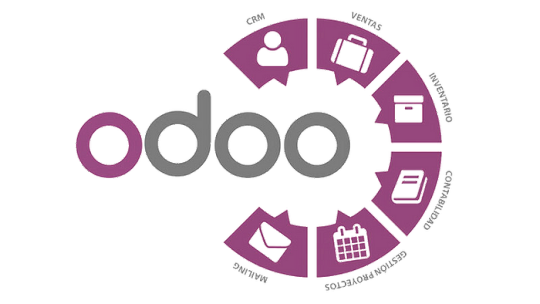
Introduction
Odoo ERP is a powerful, open-source enterprise resource planning (ERP) software that helps businesses manage various processes like sales, inventory, finance, human resources, and more. With its modular approach and flexibility, Odoo has become one of the most popular ERP solutions for companies of all sizes. In this blog post, we will explore the essentials of Odoo ERP development, its benefits, and key considerations for businesses looking to implement it.
Why Choose Odoo ERP?

Odoo stands out from other ERP solutions due to its scalability, cost-effectiveness, and wide range of applications. Some of the key advantages of Odoo include:
Modular Structure: Businesses can start with basic modules and expand as needed.
Open-Source Flexibility: Allows developers to customize and tailor the ERP system to specific business needs.
User-Friendly Interface: Provides an intuitive and easy-to-use dashboard.
Comprehensive Suite: Covers CRM, eCommerce, accounting, inventory, HR, and more.
Community and Enterprise Versions: Offers a free community version and a paid enterprise version with additional features and support.
Key Aspects of Odoo ERP Development

Developing and customizing Odoo ERP requires expertise in Python, JavaScript, and PostgreSQL. Here are the main steps involved:
1. Understanding Business Requirements
Before diving into development, it is crucial to analyze the business processes and determine which Odoo modules are needed. Customization requirements should also be identified at this stage.
2. Setting Up Odoo Environment
Developers need to install and configure Odoo on a local or cloud-based server. Common steps include:
Installing dependencies
Setting up PostgreSQL database
Configuring Odoo server settings
3. Developing Custom Modules
Odoo allows developers to create custom modules to extend functionality. This involves:
Defining new models in Python
Creating views and templates using XML
Implementing business logic with Python scripts
Adding custom workflows and automation
4. Integrating Third-Party Applications
Many businesses require integrations with third-party applications like payment gateways, shipping services, and accounting software. Odoo provides APIs and connectors to facilitate seamless integration.
5. Testing and Debugging
Thorough testing is essential to ensure the ERP system functions smoothly. Developers use tools like Odoo Debug Mode and Unit Testing to identify and fix issues before deployment.
6. Deployment and Maintenance
Once the system is ready, it is deployed to a production environment. Regular updates, security patches, and performance monitoring ensure that the ERP system remains efficient and secure.
Advanced Customization in Odoo ERP
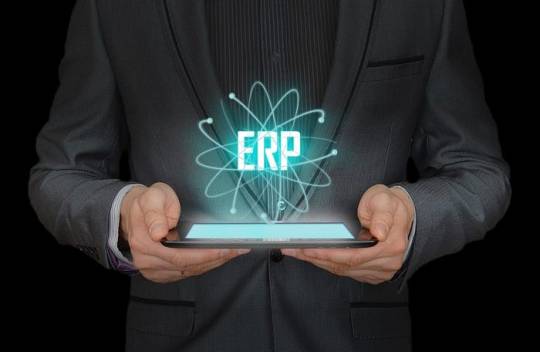
1. Custom Workflows and Automations
One of the key features of Odoo ERP is its ability to automate business workflows. Developers can:
Create automated invoicing and billing cycles.
Set up approval chains for purchases and expenses.
Implement custom rules for order fulfillment.
2. Odoo Web and Mobile Development
Odoo provides a responsive web-based platform, but businesses often require custom mobile applications. Developers can:
Use Odoo’s web framework for developing custom interfaces.
Leverage APIs for mobile app integration.
Optimize mobile UI for a seamless user experience.
3. Security and Role-Based Access Control
Security is a major concern in ERP development. Odoo allows developers to:
Define user roles and access control lists (ACLs).
Implement multi-factor authentication (MFA) for added security.
Regularly audit security logs and monitor for breaches.
By clicking on this An in-depth guide everything you need to know
Best Practices for Odoo ERP Development

Follow Odoo’s Coding Guidelines: Ensures compatibility and maintainability.
Use Odoo Studio for Basic Customization: Helps non-developers make simple modifications.
Optimize Performance: Avoid heavy database queries and optimize workflows.
Regular Backups: Prevents data loss and ensures business continuity.
Stay Updated with Odoo Versions: Leverage new features and security enhancements.
Train End-Users: Provide comprehensive training for employees to ensure smooth adoption.
Conclusion
Odoo ERP development offers businesses a flexible and powerful solution to streamline their operations. Whether you are customizing existing modules or developing new ones, understanding the development process and best practices is key to a successful implementation. With its open-source nature and vast ecosystem, Odoo continues to be a top choice for businesses looking to enhance their ERP capabilities.
Expanding Odoo ERP with advanced features, security measures, and workflow automation will help businesses improve efficiency and scalability. By following best practices, companies can fully leverage Odoo’s capabilities to drive growth and success.
0 notes
Text
A Comprehensive Guide to Choosing Retail Management Software for UAE SMEs

The retail industry in the UAE is evolving rapidly, driven by technological advancements and changing consumer expectations. For small and medium-sized enterprises (SMEs) in the retail sector, selecting the right Retail Management Software (RMS) can be a game-changer, streamlining operations, enhancing customer experience, and boosting profitability. This guide will help UAE SMEs navigate the process of choosing the best RMS to meet their unique needs.
Understanding Retail Management Software
Retail Management Software is an integrated solution designed to help businesses manage various aspects of their retail operations, such as inventory, sales, customer relationships, and reporting. It is a vital tool for modern retailers aiming to stay competitive in the fast-paced UAE market.
Key Benefits of Retail Management Software for UAE SMEs
Efficient Inventory Management: Keep track of stock levels in real time and reduce instances of overstocking or stockouts.
Improved Customer Experience: Personalize customer interactions and enhance loyalty programs.
Streamlined Operations: Automate repetitive tasks like billing, invoicing, and reporting.
Data-Driven Decisions: Gain valuable insights through advanced analytics and reporting tools.
Scalability: Adapt to business growth and manage multiple locations seamlessly.
Factors to Consider When Choosing RMS
Selecting the right RMS involves careful evaluation. Here are the key factors to consider:
1. Features and Functionality
Ensure the software includes essential features like inventory management, POS (Point of Sale), CRM (Customer Relationship Management), and reporting.
Check for industry-specific functionalities that align with your business model.
2. Ease of Use
Opt for user-friendly software to reduce the learning curve for your employees.
Request demos or free trials to evaluate usability.
3. Integration Capabilities
Ensure compatibility with your existing systems, such as accounting software or e-commerce platforms.
Look for APIs or built-in integrations that enable seamless data flow.
4. Customization and Scalability
Choose software that can be tailored to your specific needs and can grow with your business.
5. Cloud-Based vs. On-Premises
Cloud-based solutions offer flexibility, remote access, and lower upfront costs, which are ideal for SMEs.
On-premises software may provide more control but often involves higher maintenance costs.
6. Cost and ROI
Compare pricing models (subscription-based, one-time purchase, etc.) and assess the total cost of ownership.
Evaluate the potential return on investment by analyzing how the software will save time and reduce errors.
7. Customer Support and Training
Verify the availability of local customer support in the UAE for timely assistance.
Check if the vendor provides training and resources to help your team maximize the software’s potential.
Top Retail Management Software Options for UAE SMEs
Some popular RMS solutions for SMEs in the UAE include:
Vend: Known for its intuitive interface and powerful POS features.
Lightspeed: Offers excellent inventory management and e-commerce integration.
QuickBooks POS: Ideal for SMEs needing strong accounting integration.
Odoo: A versatile ERP solution with a dedicated retail module.
Retail Pro: A robust solution designed for scalability and multi-store management.
Steps to Implement Retail Management Software
Identify Your Business Needs: List your pain points and prioritize features that address them.
Research and Shortlist Vendors: Use online reviews, industry forums, and peer recommendations to identify reliable vendors.
Request Demos: Test the software to ensure it meets your requirements and is user-friendly.
Negotiate and Finalize: Compare quotes and negotiate terms before signing a contract.
Plan the Implementation: Work with the vendor to develop an implementation timeline and ensure staff training.
Monitor and Optimize: Regularly review the software’s performance and explore updates or additional features.
Conclusion
For SMEs in the UAE’s dynamic retail market, investing in the Best Retail Management Software UAE is a strategic decision that can transform operations and drive growth. By evaluating your business needs, considering key factors, and exploring top solutions, you can select the perfect RMS to elevate your business to new heights. Take the time to choose wisely, and reap the rewards of streamlined operations and enhanced customer satisfaction.
0 notes
Text
Odoo ERP integration Failures | Challenges and solutions
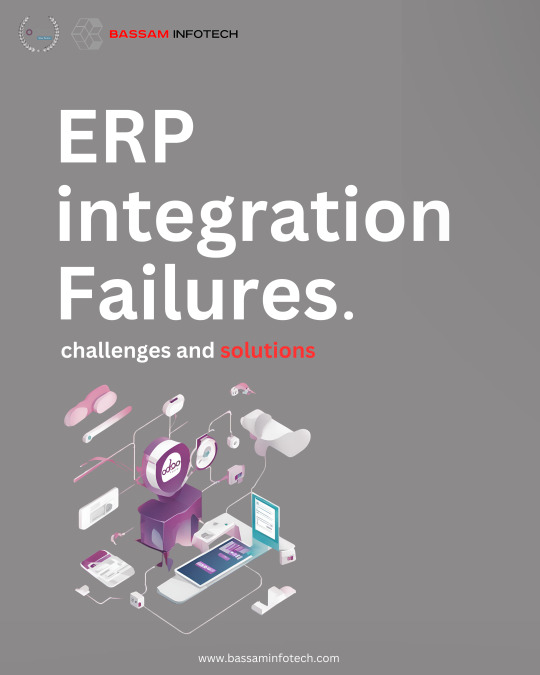
In today’s fast-growing business landscape, well-optimized integration of Enterprise Resource Planning (ERP) systems is crucial for organizations that aim to increase functional efficiency and propel growth in a competitive market environment. With the increasing complexity of business processes and the need for real-time data insights, the adoption of Odoo ERP systems has become a strategic imperative. Despite the potential advantages that Odoo integration offers, organizations often overlook multifaceted challenges throughout the implementation process that demand meticulous attention and proactive resolution to prevent Odoo integration failures.
These challenges can manifest in various forms, such as data migration complexities, resistance from end-users, inadequate change management procedures, integration issues with existing systems, and insufficient stakeholder alignment. Handling these hurdles requires an all-around approach that encompasses strategic planning, robust communication strategies, stakeholder engagement, rigorous testing protocols, and continuous monitoring and optimization post-implementation.
By delving more in-depth into the typical pitfalls associated with Odoo integration projects, we can find valuable insights into how organizations can guide these obstacles effectively and promote successful results. By proactively identifying potential roadblocks and implementing tailored techniques to mitigate risks, organizations can streamline their operations, enhance collaboration across departments, leverage data-driven decision-making, and ultimately achieve tangible business outcomes that align with their strategic goals. It is through a holistic and collaborative process to Odoo integration that organizations can truly harness the full potential of these systems and drive sustainable growth in today’s dynamic business landscape.
𝐂𝐨𝐦𝐦𝐨𝐧 𝐂𝐡𝐚𝐥𝐥𝐞𝐧𝐠𝐞𝐬 𝐨𝐟 𝐎𝐝𝐨𝐨 𝐈𝐧𝐭𝐞𝐠𝐫𝐚𝐭𝐢𝐨𝐧.
1. Absence of Alignment with Business Goals
Integration projects frequently fall when there’s a disconnect between the Odoo integration strategy and the organization’s overarching business objectives. Without a clear insight of how odoo integration aligns with business goals, stakeholders may work to prioritize needs actually.
2. Flawed Data Quality and Consistency.
Data rate issues, such as incomplete, incorrect, or inconsistent data, can significantly impede the success of odoo integration measures. Without reliable data, organizations may experience problems in achieving accurate reporting, decision-making, and strategy automation.
3. The intricacy of Legacy Systems.
Inheritance strategies with outdated technologies and siloed architectures pose significant challenges for Odoo integration projects. Integrating these systems with modern ERP platforms often requires extensive customization, data migration, and compatibility testing, which can increase complexity and risk.
4. Integration Intricacy and Customization.
The intricacy of combining disparate techniques and customizing Odoo solutions to meet specific business needs can overwhelm organizations, leading to odoo Odoo integration project delays and cost overruns. Without a clear integration strategy and roadmap, businesses may struggle to prioritize assignments and allocate resources effectively.
5. Inadequate Planning and Project Management.
Lacking planning and project management practices can result in missed deadlines, scope creep, and budget overruns, derailing Integration projects. Without comprehensive project plans, clear objectives, and effective communication channels, organizations may struggle to keep integration steps on the way.
𝐓𝐞𝐜𝐡𝐧𝐢𝐪𝐮𝐞𝐬 𝐎𝐝𝐨𝐨 𝐢𝐧𝐭𝐞𝐠𝐫𝐚𝐭𝐢𝐨𝐧 𝐟𝐨𝐫 𝐒𝐮𝐜𝐜𝐞𝐬𝐬
1. Detailed Requirements Analysis and Stakeholder Engagement.
Operate a complete analysis of Odoo integration requirements and actively engage stakeholders to ensure alignment with business goals and priorities. Prioritize requirements based on their impact on business outcomes and involve key stakeholders throughout the Odoo integration process.
2. Robust Testing and Quality Assurance.
Execute strict testing and quality assurance processes, including unit testing, Odoo integration testing, and user acceptance testing, to validate the functionality and performance of integrated systems. Establish testing frameworks and automate testing processes where possible to ensure thorough coverage.
3. Practical Change Managing and User Training. Create a change management strategy that addresses user resistance to change and provides total training programs to support Odoo adoption. Foster a culture of continuous learning and improvement to ensure that users are equipped with the skills and knowledge needed to maximize the benefits of Odoo integration.
4. Ongoing Monitoring and Progress.
Install monitoring tools and performance metrics to track Odoo integration progress and identify potential issues or bottlenecks. Always monitor system performance and user feedback to identify areas for optimization and improvement, securing that Odoo integration efforts evolve to meet changing business needs.
𝗖𝗼𝗻𝗰𝗹𝘂𝘀𝗶𝗼𝗻;
Successful Odoo ERP integration needs careful planning, stakeholder engagement, and execution to overpower the challenges associated with legacy systems, data quality issues, and customization intricacy. By understanding these challenges and implementing strategies for success, organizations can open the full potential of their ERP systems and drive sustainable growth and innovation.
This article provides a comprehensive overview of the challenges of ERP integration and offers actionable strategies for success. It is tailored to the audience of Bassam Infotech's website, focusing on Odoo ERP integration solutions and the value they bring to businesses.
Learn more about Odoo ERP integration solutions at Bassam Infotech.
This article provides a complete overview of the challenges of ERP integration and offers actionable strategies for success. It is tailored to the audience of Bassam Infotech's website, focusing on Odoo ERP integration solutions and the value they bring to industries.
0 notes
Text
Snail Mail API

Snail mail api refers to paper-based mail sent by traditional postal services rather than email or text messaging. It’s typically faster than electronic communication, but it can take longer to reach its destination. While the plethora of email and messaging apps may make snail mail seem antiquated, it’s still an effective way to reach out to people and create a sense of personal connection. It’s also a useful backup in case of internet outages or other digital malfunctions. Snail mail is also ideal for sending sentimental items and physical goods, as it provides a more personal impact than an automated email.
Aside from its practical applications, snail mail is a great option for marketing campaigns. By targeting a specific mailing list, businesses can send customized direct mail pieces to improve engagement and conversion rates. These letters can include promotional codes, coupons, and other enticing offers that will encourage recipients to take action.
The best snail mail apis are easy to integrate with CRM systems and offer a variety of features, including address verification and validation. They also allow companies to automate their day-to-day mailing processes and reduce the amount of manual work required. Some of these APIs even provide a sandbox environment where developers can test their integrations before making them live.
If you’re looking for a snail mail api that is compatible with Odoo, look for one that offers a number of customizable templates for different types of documents and envelope sizes. This can help you avoid spending money on custom designs and save time by avoiding the need for template creation and printing. You should also consider an api that offers a webhook to notify you immediately when an event occurs, such as a letter being sent or a mailing address being verified.
youtube
"
SITES WE SUPPORT
Blogspot – Direct mail
SOCIAL LINKS
Facebook Twitter LinkedIn Instagram Pinterest
"
0 notes
Text
"Python's Power: Find Inspiration in These Impressive Python Applications"
Python's popularity can be attributed to its wide range of applications and versatility. Learning a programming language involves understanding its various uses. Python stands out due to its simplicity, portability, extensibility, and embeddable nature, along with its extensive library support.

Explanation of Python’s Applications in Various Domains:
Web Applications:
Python is a popular choice for web development due to its simplicity and readability. Developers use Python to create dynamic and interactive websites, e-commerce platforms, content management systems, and more. Python offers frameworks like Django, Flask, and Pyramid, which simplify the web development process. Additionally, it provides libraries for handling web-related tasks such as HTTP requests, data serialization (JSON, XML), and database interactions.
Desktop GUI Development:
Python is not limited to web development; it can also be used for creating graphical user interfaces (GUI) for desktop applications. Tkinter, Python's built-in library for GUI applications, offers a simple and easy-to-learn interface. Other libraries like PyQt, WxPython, Kivy, and GTK+ provide more advanced features and cross-platform compatibility. This versatility makes Python suitable for developing various desktop applications, from text editors to scientific tools.
Console-Based Applications:
Python's REPL (Read-Eval-Print Loop) principle makes it suitable for building command-line or console-based applications. Developers can create scripts and tools to perform specific tasks efficiently in a terminal. Python's simplicity and ease of scripting make it a go-to choice for automating tasks, data processing, and system administration.
Software Development:
Python supports the entire software development lifecycle, from designing and coding to testing and deployment. It offers a wide range of libraries and frameworks for building and managing software projects. Tools like Scons, Buildbot, and Roundup assist in building, testing, and managing software development workflows. Python is used in both open-source and commercial software development projects, showcasing its flexibility.
Scientific and Numeric Computing:
Python is a powerful language for scientific and numeric computations. Libraries like NumPy, SciPy, and pandas provide essential tools for data manipulation, numerical analysis, and statistical processing. Python is widely used in fields such as data science, machine learning, and engineering for data analysis and modeling. Its simplicity and extensive ecosystem make it a preferred choice for researchers and analysts.

Business Applications:
Python's scalability, readability, and extensive libraries make it suitable for developing business applications. Enterprise resource planning (ERP) systems, customer relationship management (CRM) tools, and inventory management systems are examples of business applications built with Python. Frameworks like Odoo and Tryton offer pre-built solutions for various business needs, making Python a valuable asset in the business software landscape.
Audio or Video-Based Applications:
Python is used to create applications for processing and analyzing audio and video content. Libraries like OpenCV and PyDub facilitate tasks such as video editing, image recognition, and audio processing. Python's libraries make it suitable for developing multimedia applications, including video players and editors.
3D CAD Applications:
Python finds application in computer-aided design (CAD) tools, particularly for engineers and architects. CAD applications like Fandango utilize Python to provide a user-friendly interface for creating complex 3D designs and models.
Enterprise Applications:
Python is used in the development of various enterprise-level applications, including customer portals, HR management systems, and financial software. Its ease of integration with existing systems and databases makes it a valuable choice for enterprise development.
Image Processing Applications:
Python is employed for image analysis, manipulation, and processing. Libraries like OpenCV and Pillow enable tasks such as image filtering, recognition, and enhancement. Python is used in various fields, including medical imaging, computer vision, and graphics editing, to develop image processing applications.
In summary, Python's versatility, simplicity, and extensive library support have made it a crucial language in various fields of application development.
Python Course at ACTE Technologies may provide certification and placement assistance to enhance your Python development career prospects. ACTE Technologies is a reputable institution known for its Python courses. They emphasize hands-on learning through lab exercises and real-world projects. Flexible learning options, including online and classroom-based training, cater to diverse learning preferences.
0 notes
Text
ODOO Automation Testing- A Quick Glance At Major Testing Tools!
Quality Analysis is a term to which every software industry is used to. It plays an integral role in the better delivery of the software product. When it comes to open source platforms, most importantly Odoo / OpenERP, you can get different options for Automated Testing. Even though these tools are doing well in the market, not many people are fully aware about these tools and their performance benefits.
ODOO as we all know is one of the most preferred ERP platform nowadays. The user-friendliness and ease of convenience to operate it are some of the best features that makes ODOO the fresh choice for technocrats. Being the most adaptive platform for the eCommerce sites, it makes the working easier while offering hassle-free user-interface. Even it offers some of the most advanced automated testing tools that makes software testing easier.
With this post,you will get to know about different Automated Testing Tools,its related benefits and additional features.
So let us have a quick look at how ODOO plays an important role with testing, especially Automated testing. So here we go-:
Selenium :-
* An open source tool that conducts functional testing of both web and desktop application.
* It has no language barrier and developers/testers can use the language in which they are comfortable with.
* It is community-based platform independent tool that is available free on the web.
* It needs third-party framework, language bindings and other features to be fully functional.
* It requires comprehensive in-depth knowledge from testers.
Sahi Pro :-
* One of the best testing tools that offers thorough support required for Automation Testing.
* It has all in-built APIs that are required by majority of the complex tasks.
* It features multi-browser support for execution of programs.
* The in-built Sahi Controller runs all the tests and so no need of additional tools to run and execute the tests.
* Installation process is little complex, but once installed it performs entire tests flawlessly.
Appium :-
* It is a test automation framework built to test native,hybrid and mobile apps.
* The apps are designed for iOS, Android and Windows platform for real devices and simulators too.
* Supports cross-platform apps and so it allows testing different platform-based apps using same API.
* Allows users to choose language that has Selenium client libraries.
Jmeter :-
* It is Java-based tool designed for load testing.
* It tests the behavior of the application and also measures website performance.
* It tests both Static and Dynamic Resources that includes :
> HTTP and HTTPS websites.
> Databases, FTP & Mail Servers PHP.
> ASP.NET and JAVA language.
> SOAP/REST web services.
* It simulates and mocks load on the server for analyzing overall performance of the application or website that undergoes test.
We strongly believe in delivering high standard quality analysis to our clients and customers while being updated with the latest tools and technologies. As a result, at ODOOQA, we perform quality analysis and testing using newest technologies and tools.
Are you also looking for Automated Testing for your web or application? You can reach us with your requirements and get your project automated tested.
#odoo automated Compatibility Testing#odoo quality assurance#odoo Automated Functional Testing#odoo Automated Mobile app testing
1 note
·
View note
Text
"Comparing VAT-Enabled ERP Systems: Finding the Best Fit for Your Business"

In the era of increasing financial regulations and tax compliance requirements, businesses in regions like the GCC must prioritize solutions that streamline processes while ensuring VAT compliance. VAT-enabled ERP systems are a cornerstone of this approach, offering a unified platform to manage operations, taxation, and financial reporting. But with many options available, how do you choose the best fit for your business? Here's a comprehensive guide to help you compare and select the ideal VAT-enabled ERP system.
1. Understand Your Business Needs
Every business is unique, and so are its operational and compliance requirements. Before exploring ERP solutions, identify:
The volume of transactions your business handles.
The complexity of your VAT filing process.
The integration needs with existing software or tools.
The scalability required for future growth.
By mapping out your requirements, you’ll have a clear framework to evaluate ERP systems effectively.
2. Core Features to Look For
A robust VAT-enabled ERP system should include:
Automated VAT Calculations: Accurate computation of VAT on transactions to reduce errors.
Real-Time Reporting: Immediate access to VAT reports for compliance and decision-making.
Tax Filing Support: Built-in modules for generating VAT returns compatible with GCC regulations.
Audit Trail: Comprehensive tracking of transactions for audit readiness.
Multi-Currency and Multi-Taxation Support: Essential for businesses operating across borders.
Ensure that the ERP system meets the regulatory requirements of your specific jurisdiction, such as the UAE’s Federal Tax Authority (FTA) or the Saudi Zakat, Tax, and Customs Authority (ZATCA).
3. Ease of Integration and Use
VAT-enabled ERP systems should seamlessly integrate with your existing accounting, inventory, and CRM systems. Additionally, ease of use is critical. A user-friendly interface minimizes the learning curve for your team and improves adoption rates.
4. Customization and Scalability
Your business needs may evolve as you expand operations. Opt for an ERP system that allows customization and scales with your growth. For example, adding modules for additional branches or integrating advanced analytics capabilities as needed.
5. Cloud vs. On-Premise ERP
Decide whether a cloud-based or on-premise ERP system is suitable for your business:
Cloud ERP: Accessible anywhere, ideal for businesses with multiple locations or remote teams. Regular updates ensure compliance with the latest VAT regulations.
On-Premise ERP: Provides greater control and security, suitable for businesses with stringent data protection policies.
6. Vendor Reputation and Support
The ERP provider’s reputation is crucial. Look for vendors with a proven track record in VAT compliance and strong customer support services. Evaluate:
Their experience in your industry.
Availability of 24/7 support and training resources.
Reviews or case studies from existing customers.
7. Cost vs. Value
ERP systems are a long-term investment. Compare the total cost of ownership, including licensing fees, implementation, training, and ongoing support, against the value it brings. A cost-effective ERP is one that not only ensures VAT compliance but also enhances overall operational efficiency.
8. Key Players in VAT-Enabled ERP
Here are a few top VAT-enabled ERP solutions commonly used in the GCC:
SAP Business One: Known for its comprehensive features and scalability.
Zoho Books: Affordable and ideal for SMEs with straightforward requirements.
TallyPrime: Offers simplicity and strong VAT compliance features.
Microsoft Dynamics 365: A versatile solution for mid to large-sized enterprises.
Odoo ERP: Open-source and customizable, catering to diverse industries.
9. Trial and Feedback
Before making a final decision, request a demo or trial period. Allow key team members to test the system and gather their feedback on functionality, ease of use, and overall performance.
Conclusion
Choosing the right VAT Enabled ERP Solutions is crucial for maintaining tax compliance and achieving operational efficiency. By understanding your business needs, evaluating key features, and considering scalability, you can make an informed decision. Remember, the best ERP system is one that grows with your business while ensuring you stay compliant with evolving VAT regulations.
Are you ready to find your perfect fit? Start comparing VAT-enabled ERP solutions today and take your business operations to the next level.
4o
0 notes
Text
How to Integrate Leading ERP Software into Your UAE Business
In the fast-paced business environment of the UAE, staying competitive requires streamlined operations, real-time data access, and seamless integration across all departments. Enterprise Resource Planning (ERP) software offers these capabilities and more, making it an essential tool for businesses aiming to optimize their processes. However, the success of an ERP implementation depends on how well the software is integrated into your existing business framework. Here’s a step-by-step guide on how to effectively integrate leading ERP software into your UAE business.
1. Define Your Objectives
Before diving into the integration process, it’s crucial to clearly define what you hope to achieve with the ERP software. Are you looking to improve inventory management, streamline financial processes, or enhance customer relationship management? Having a clear set of objectives will guide the implementation process and ensure that the ERP system meets your specific business needs.
2. Choose the Right ERP Software
The UAE market is home to a variety of leading ERP solutions, each with its strengths. When selecting an ERP system, consider factors such as scalability, industry-specific features, and compatibility with your existing IT infrastructure. Popular options in the UAE include SAP, Oracle NetSuite, Microsoft Dynamics 365, and Odoo. Engage with vendors to get a detailed understanding of how their software can cater to your business’s unique requirements.
3. Assemble an Implementation Team
Successful ERP integration requires a dedicated team of professionals who understand both the technical and business aspects of the project. This team should include IT experts, project managers, and representatives from key departments such as finance, operations, and HR. Their role will be to oversee the implementation, troubleshoot issues, and ensure that the ERP system aligns with your business processes.
4. Plan the Integration Process
A well-structured plan is essential for a smooth ERP integration. Start by mapping out your existing processes and identifying any gaps or inefficiencies. This will help you understand how the ERP software can fill these gaps and improve overall efficiency. The integration plan should include timelines, milestones, and a detailed breakdown of each phase of the project, from data migration to user training.
5. Data Migration and Cleanup
Data migration is one of the most critical aspects of ERP integration. Before migrating data from your old systems to the new ERP software, it’s important to clean up your data to ensure accuracy and consistency. This may involve removing duplicate entries, updating outdated information, and standardizing data formats. Clean data will ensure that your ERP system functions optimally and provides reliable insights.
6. Customize the ERP System
While leading ERP software comes with a wide range of features, customization may be necessary to tailor the system to your specific business needs. Work with your ERP vendor to configure the software according to your processes, whether it’s setting up custom dashboards, defining user roles, or automating specific workflows. Customization ensures that the ERP system supports your business’s unique operations and goals.
7. Train Your Employees
An ERP system is only as effective as the people using it. Comprehensive training is essential to ensure that your employees understand how to use the new software to its full potential. Training should be tailored to different user roles, focusing on the specific features and functionalities that each department will use. Providing ongoing support and resources will also help your team adapt to the new system more quickly.
8. Test the System Thoroughly
Before fully launching the ERP system, it’s important to conduct thorough testing to identify any potential issues. This should include both technical testing (to ensure that the software is functioning correctly) and user acceptance testing (to verify that the system meets your business’s needs). Address any issues that arise during testing to avoid disruptions once the system is live.
9. Monitor and Optimize
Integration doesn’t end with the system going live. Continuous monitoring is essential to ensure that the ERP software is delivering the desired results. Regularly review system performance, gather feedback from users, and make adjustments as needed. Over time, you may find opportunities to further optimize the system, whether by adding new modules, refining workflows, or integrating additional tools.
10. Plan for Future Upgrades
ERP software is constantly evolving, with new features and updates being released regularly. Staying up to date with the latest versions and upgrades will ensure that your business continues to benefit from the most advanced capabilities. Work with your ERP vendor to plan for future upgrades, ensuring that the system remains aligned with your business’s growing needs.
Conclusion
Integrating Leading ERP Software UAE business can be a transformative process, driving efficiency, improving decision-making, and enhancing overall competitiveness. By following these steps and approaching the integration with careful planning and collaboration, you can maximize the value of your ERP investment and set your business up for long-term success in the dynamic UAE market.
0 notes